摘要: 前段时间,在浏览IT侠博客时,知道可以用Github+Hexo搭建个人博客。这几天,参考廖雪峰老师的教程学习了Git,参考梧雨北辰的教程梧雨北辰 搭建个人博客网站Github、Hexo与Next和其他大佬的教程,尝试搭建个人博客。期间,遇到不少问题,在这里贴出来,避免以后再次踩坑。
个人博客,看效果进入:https://GeRongcun.github.io
Github仓库:https://github.com/GeRongcun/GeRongcun.github.io
推荐学习资料:
Hexo官方文档
IT侠博客
廖雪峰老师的Git教程
梧雨北辰 搭建个人博客网站Github、Hexo与Next
github+hexo搭建自己的博客网站(一)基础入门
系列教程,介绍得很全。
Hexo 博客搭建
关于 Hexo 博客搭建以及后期优化的系列教程
安装Hexo失败
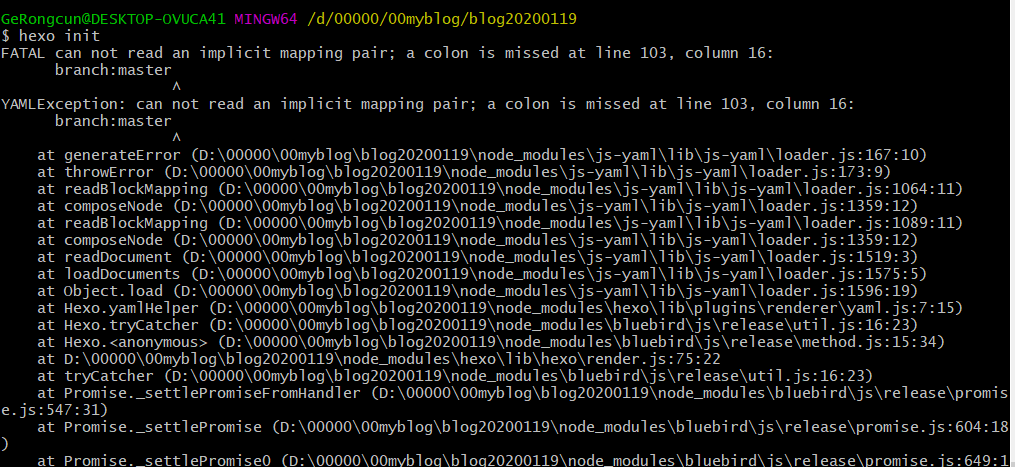
错误提示
1 | FATAL can not read an implicit mapping pair; a colon is missed at line 103, column 16: |
解决方法:
目前国内npm源有问题;所以键入如下代码即可安装成功:
npm install -g cnpm –registry=https://registry.npm.taobao.org
cnpm install hexo-cli -g
URL乱码
导航栏链接URL乱码
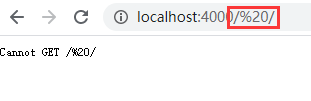
错误原因:%20由空格转义过来
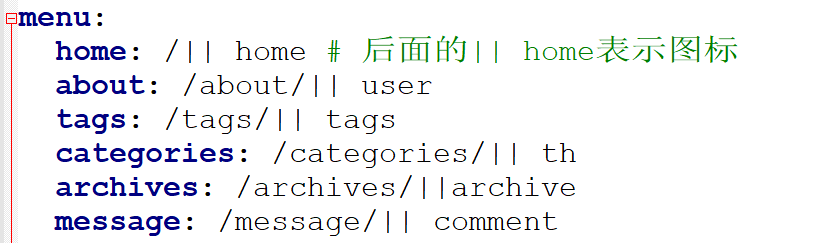
解决方法:只需要删除home: / || home中,/和||之间的空格。
日志按钮链接URL乱码
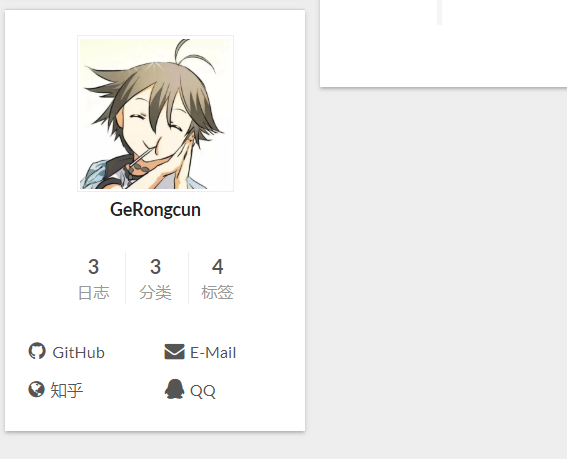
点击个人博客头像下方的“日志”按钮,跳转url出现乱码
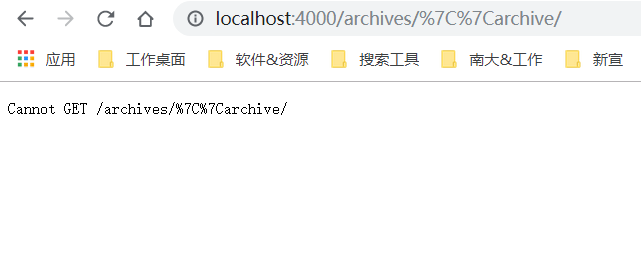
错误原因:%7C是由/转义过来的
解决方法:
在themes\next\layout_macro中找到sidebar.swig
1 | {% if config.archive_dir != '/' and site.posts.length > 0 %} |
将
1 | <a href="{{ url_for(theme.menu.archives).split('||')[0] | trim }}"> |
修改成
1 | <a href="{{ url_for(theme.menu.archives.split('||')[0]) | trim }}"> |
即可解决。
参考资料:
https://xiejavablog.ishareread.com/
页面中文乱码
如果将语言设置为zh-Hans,页面中文乱码。
错误原因:_config.yml的默认编码为ANSI编码
解决方法:_config.yml的编码设置为UTF-8编码
